Alexa being an Amazon product, you can expect to have a good integration of the Amazon echo system. All the devices in the Amazon Echo range and other Alexa-compatible speakers will allow you to fully enjoy listening to your music on Amazon Music or Amazon Prime Music. Here is a list of Alexa voice commands that will allow you to use your Echo or Alexa device properly.
Play
Play a suggestion from Amazon Music
Alexa, play some music
You
Here is a playlist you may like: [playlist_name] on Amazon Music
Alexa
You can always specify the name of the device on which to play the music by indicating it at the end of your instruction.
Alexa, play some music on [device]
You
Here is a playlist you might like [playlist_name] on Amazon Music playing on [device]
Alexa
Play one of your playlist on Amazon Music
This instruction will randomly pick one of your playlist and play it.
Alexa, play my playlist
You
You bet, here is your playlist [playlist_name] on Amazon Music
Alexa
Play a playlist by its name
Alexa, play my playlist [playlist_name]
You
Your playlist [playlist_name] on Amazon Music
Alexa
Play an artist or group
Alexa, play [artist]
You
Alexa, play a title from [artist]
Alexa, play some [artist] on [device]
Example of a music request for listening to the artist [Madonna] on another device called [Echo].
Alexa, play [Madonna] on [Echo]
You
Shuffling songs by [Madonna] on Amazon Music playing on [Echo]
Alexa
Let’s say you defined a multi-room group called [upstairs] including at least 2 of your Alexa speakers, you can request to listen to [Maroon 5] on every device in that group.
Alexa, play [Maroon 5] [upstairs]
You
Shuffling songs by [Maroon 5] on Amazon Music playing on the [upstairs] group.
You
You can stop the music from any device by saying:
Alexa, stop the music [upstairs]
You
Play an artist latest album
Alexa, play the latest [artist] album
You
Here is the latest album by [artist] [album title] on Amazon music
Alexa
Play a similar artist or group
If you like an artist’s style, ask Alexa to find and play other performers with a similar style.
Alexa, play music similar to [artist]
You
Got it, playing music by [artist] and similar artists.
Sure, here is some similar music featuring [artist] and others.
Alexa
Play similar music
Bored of listening to the same songs over and over? Ask Alexa to diversify your playlist by finding similar songs.
Alexa, play similar music
You
Got it, starting now
Alexa
Absolutely, here you go!
Play your library
Alexa, play my library
You
Alexa, play my music
Shuffling your music on Amazon Music
Alexa
Play a music station with a music style
Alexa, play [style of music]
You
Alexa, play the music that makes [voyage voyage]
Playing [style of music] music on Amazon Music
Alexa
Play music for activities
Alexa, play music for [activity]
You
Alexa, play [activity] music
Alexa, play music for [emotional state]
Alexa, play [baby-making] music
You
Alexa, play music for [a party]
Alexa, play music for [working]
Alexa, play music for [cooking]
Alexa, play music for [eating]
Alexa, play music for [taking a bath]
Alexa, play music for [a family sing along]
Alexa, play music for [meditation]
Alexa, play music for [the spa]
Alexa, play music for [focus]
Alexa, play music for [nap time]
Alexa, play music for [driving]
Alexa, play music for [dancing]
Alexa, play music for [the beach]
Alexa, play music for [gaming]
Find a song from its lyrics
Alexa, play the music that makes [lyrics of the song]
You
Alexa Music Controls

Pause
Pause playback
Alexa, pause | stop
You
Alexa, stop the music in [multi-room group]
To resume the music where you stopped it, just say:
Alexa, continue | resume
You

Restart the playlist
To play the playlist from the beginning.
Alexa, restart
You

Fast Forward a song
You can ask Alexa to play forward in the song currently playing. By default the jump is 30 seconds. You can specify another time by indicating it at the end of your instruction. If you go too far and past the end of the song, Alexa will position on the beginning of the next title.
Alexa, fast forward
You
Alexa, fast forward [time]
Alexa, fast forward [2 minutes]

Rewind a song
Ask Alexa to go back in the title being played. By default the jump is 30 seconds. To change this time, indicate at the end of your instruction another duration. If you go too far and go beyond the start of the title being read, Alexa will position itself at the start of the same title.
Alexa, rewind
You
Alexa, rewind [time]
Alexa, rewind [50 seconds]

Play next song
Skip to the next title.
Alexa, next | skip
You

Play previous song
Jump back to the previous title.
Alexa, previous | jump back
You
Alexa, skip back

Restart a song
To Immediately play back the current song. Don’t use only the word “restart” as it will send you to the beginning of the playlist but not the current song.
Alexa, restart the song
You
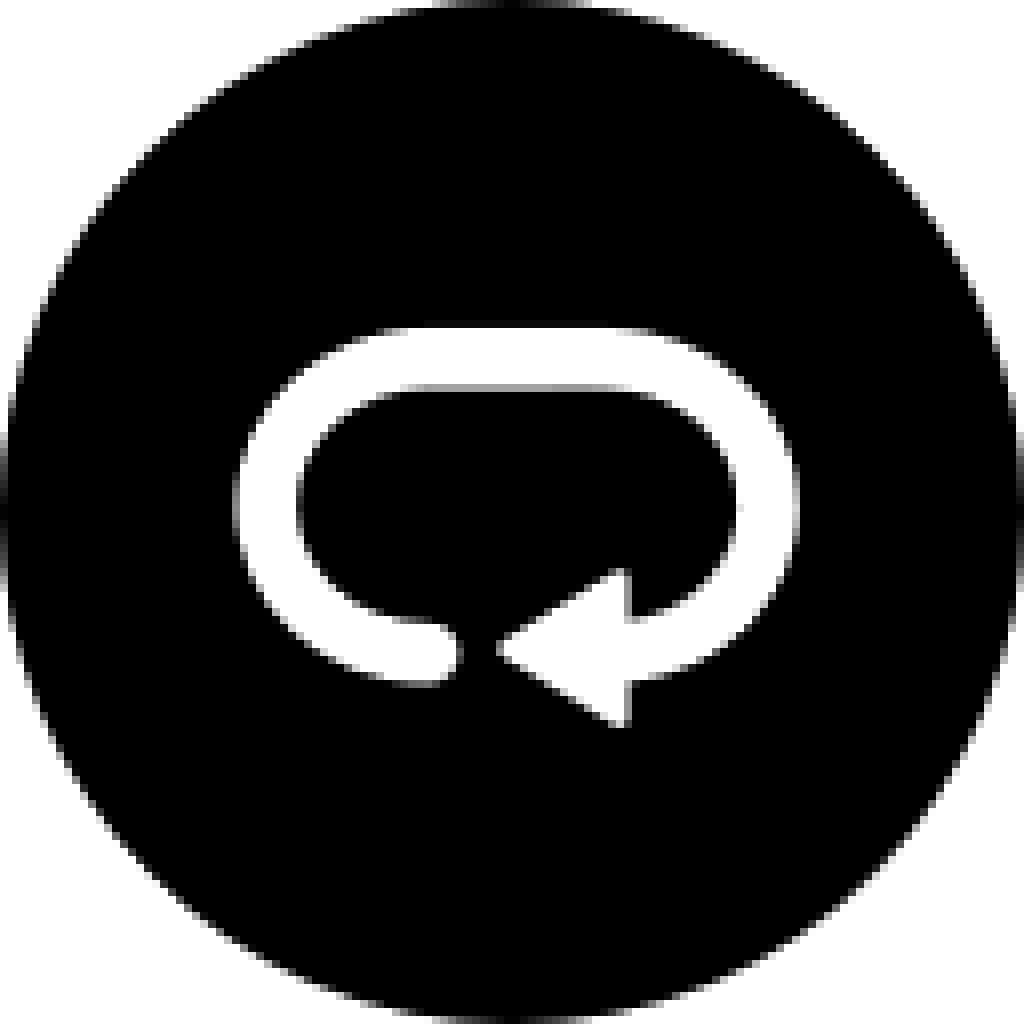
Repeat mode
To repeat the song that is playing after it finishes.
Loop a song mode
Alexa, repeat this song
You
Alexa, play again
Alexa, repeat ON
I’ll repeat the song
Alexa
To exit this mode you must force another song to play or turn off the repeat mode.
Alexa, repeat OFF
You
Repeat mode OFF
Alexa
Loop an album or playlist mode
Alexa, loop|repeat this album
You
Alexa, loop ON
Loop mode ON
Alexa
To exit this mode you must force another song to play or turn off the repeat mode.
Alexa, loop OFF
You
Loop mode OFF
Alexa

Shuffle mode
To randomly play titles in the playlist.
Alexa, shuffle
You
Alexa, shuffle ON
Alexa, turn ON shuffle
Turning ON shuffle mode
Alexa
Stop the shuffle mode.
Alexa, shuffle OFF
You
Alexa, turn OFF shuffle
Shuffle mode OFF
Alexa

Set a Sleep Timer
Tell to stop your Amazon .
Alexa, set a sleep timer for [duration]
You
Alexa, stop the music in [duration]
OK, I will stop playing in [duration]
Alexa
How to ask for music information
Alexa can provide information about the title she is playing or about the artists.

Ask what is being played
Get information about the song you are listening to. Alexa will give you the title, the name of the album and the artist or band.
Alexa, what is this song?
You
Alexa, what song is it?
This is [title ]by [artist]
Alexa
Alexa, what is this album?
You
Alexa, what album is it?
This is from [album] by [artist]
Alexa
Alexa, who is singing?
You
This is [artist]
Alexa

Ask the release date information
Regardless of the music being played, you can ask Alexa to give you the year of release of an album.
Alexa, in what year did [album] by [artist] come out?
You
[album] by [artist] was released in [date]
Alexa
In the same way you can ask Alexa to give you the year of release of a title.
Alexa, in what year [title] by [artist] was released ?
You
This might answer your question: [title] by [artist] was released in [year]
Alexa
Would you like to find out what was the top song for a particular year?
Alexa, what was the top song in [year] ?
You
Here what I found on Wikipedia: The top songs in [year] were …
Alexa

Ask for group members information
Alexa, who is part of the group [name of the group]?
You
The current members of [group] are [artists…]
Alexa
Alexa, how many members are in the group [group_name]?
You
[group_name] has [number] [members].
Alexa

Ask who sings a song
Alexa, who sings [song] ?
You
[song] is by [artist]
Alexa

Ask who are the singers of a group
Alexa, who sings in [group_name] ?
You
[group_name] singers are [artists…]
Alexa

Ask for an album information
Ask Alexa for the name of an album, for an artist or a group. You can ask for the first, second, third,… or the last album.
Alexa, what was the second album of [artist] ?
You
[artist] second album was [album] which was released on [date]
Alexa
How to listen to Amazon Music Radio Stations
When you listen to a radio station, the titles are automatically added to the playlist and will change dynamically based on your listening preferences. You cannot add a title to your playlist when you listen to a radio station.

Play a radio station
This enables you to play one of the various stations offered by Amazon Music. The list is available for some artists or musical genres. If you have trouble finding a station, I suggest you go to the Amazon Music website or application to see what’s available.
Alexa, play the station [station]
You
Alexa, play [genre] station
The station [station] on Amazon Music. Playing first: [title] by [artist]
Alexa

Like a song
Tell Amazon Music that you like this track and use it as a guide to adjust the station’s playlist.
Alexa, I like it
You
Alexa, I like this song
Got it, preference noted!
Alexa

Dislike a song
Tell Amazon Music that you don’t like this song and adjust the station’s playlist accordingly. Alexa will move on to the next title.
Alexa, I don’t like it
You
Alexa, I don’t like this song
Alright, I’ll skip it from now on!
Alexa
Play the songs you liked
To listen to all the songs you liked. They are in My likes Station.
Alexa, play the songs|music I like
You
Alexa, play My Likes station
Alright, playing music you like
Alexa
How to use playlists
You can have several playlists in your Amazon Music account. This allows you to store and organize by style or event the different titles you add to it.

Create a playlist
Add a new playlist to your Amazon Music account.
Alexa, add a playlist called [playlist_name]
You
Creating your new playlist [playlist_name]
Alexa

Add a song to a playlist
Add the playback song to one of your playlists.
Alexa, add this song to my [playlist_name] playlist
You
Without specifying the name of one of your playlists, Alexa will ask you on which track you want to record the track.
Alexa, add this to my playlist
You
To which playlist ?
Alexa
[playlist_name]
You
Adding [song] to your [playlist_name] playlist
Alexa
I hope you found this article useful. Every command above has been tested and we will continue updating the list. If you have a question, noticed a mistake, or want to suggest a new music command, please let us know in the comments below.
Thank you for sharing if you liked it.


